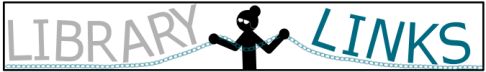You are currently browsing the tag archive for the ‘Library Links’ tag.
I found a very surprising library link in my Inhabitat feed this morning. Inhabitat is a green living blog full of the latest green gadgets and eco-friendly lifestyle tips. Today, they posted a story about a UK town’s reaction to losing their bookmobile, as well as their iconic red phone booth: upcycling it. Rather than filling it with people, they’re filling it with books!
image: Inhabitat.com
From Library Journal 11/24/09, Faced with Too Little Bandwidth, Some Libraries Limit Streaming Media, Porn.
… according to the American Library Association’s (ALA) Public Library Funding & Technology Access Study, and a few, at least, are cutting back on the amount of bandwidth for streaming media to assure that the integrated library system (ILS) and other functions remain robust.
Having worked as a computer center supervisor for some time at an urban, public library, I understand the need for making room for the “ILS and other functions.” The majority of my patrons come in to watch feature-length, streaming films from their native countries on YouTube, play RPGs, watch music videos, and take online exams for higher education. We need every bit of bandwidth we can spare when we’ve got 30+ machines running at full speed.
It seems to me that limiting bandwidth flirts with violating the ALA Code of Ethics. The first point in the eight-point Code mentions providing equitable access to library resources, and I believe that as long as all patrons’ streaming media bandwidth is the same, choices to limit it are fine. However, the Code of Ethics also tells us to, “uphold the principles of intellectual freedom and resist all efforts to censor library resources,” and “We do not advance private interests at the expense of library users, colleagues, or our employing institutions.” Based on the Code, is limiting access to bandwidth a moral gray area? I’m not sure.
Further Reading:
- Increase Your Library’s Bandwidth, The Blah, Blah, Blah Blog
- ALA Study on Library Internet Bandwidth Issues
UPDATE:
- The Library Journal Blog had two related articles on this topic today:
- A word from the Special Libraries Association Chief Executive Officer, Janice R. Lachance, explaining “Why This is the Right Name” for the SLA.
- SLA NAME CHANGE INITIATIVE: A PERSONAL PERSPECTIVE by SLA member Ann Sweeney, Division Cabinet Chair-Elect; Chair, International Relations Section, Social Science Division.
- SLA Proposes Name Change to AskPro at LibraryJournal.com
- SLA –> AskPro? at Library Juice
- WHAT’S IN A NAME: SLA VS. ASKPRO at Library Attack
Lachance does a nice job of saying that special librarians are underpaid, underappreciated members of organizations, but she ends the piece with the following:
When you cast your vote on the proposed name change, I ask you to consider not whether you like the name Association for Strategic Knowledge Professionals, but whether it does a better job than SLA in conveying your value to organizations that hire people like you.
My problem is with the name “ASKPro,” and it’s a large enough issue that I’m willing to remain a squeaky wheel on the issue. Honestly, this sounds like something a marketing team of acid-wash jeans-clad thirty-somethings would come up with circa 1993. I was under the impression that we’re (I’m the Secretary for the Wayne State University SLA, btw) trying to change our name to seem more relevant to corporate and other bosses/CEOs. This name change is designed to help us keep our jobs, ascertain funding for travelling to SLA conferences, and other things. ASKPro is ridiculous, in my humble opinion.
If there was another name for SLA that would appeal to every member, I believe it would have been identified some time over the past one hundred years.
Are you kidding me with this, Madame-SLA-CEO? Honestly, the organization is a century old. We’re a huge bunch of people, and it’s going to be hard to satisfy everyone. At least let’s avoid sounding like we know nothing about marketing. Let’s get over finding a “snappy” acronym while we’re at it. A more straightforward option might be the American Society for Strategic Knowledge and Information Professionals. ASSKIP – Ass kip? Ask ip? Is it the “ass” we’re avoiding?
My proposal: American Society for Strategic Knowledge and Information Specialists: ASS-KIS[s]
###
An excerpt from Sweeny’s (the second) article:
That is the essence of “strategic knowledge”—a term demonstrated by the extensive research to resonate most effectively with our clients/patrons and employers. Our professional identities compel us to value and respect research.
To serve and sustain our profession, our association, and its individual members most effectively, we must align ourselves for the challenges of the 21st century. For many years, members have overwhelmingly indicated a desire for a new name; and now we have the research to enable us to move forward with a change. The details of the Alignment Project have been publicized for more than a year and available to members and the public.
The selection of Association for Strategic Knowledge Professionals comes directly from the research results.
Whether the association’s name is changed this year or not, we must proceed to align ourselves and our organization for the new century.
Still, I urge you to vote (November 16 – December 9) in favor of the name change. Broaden your perspective. Look to the future.
I agree that the SLA needs to look to the future, but ASKPro isn’t accomplishing this! As special librarians, we need to be marketing ourselves, and even our professional associations, to a sometimes corporate, inevitably ignorant audience. The battle we must fight is one to maintain our small departments, back closets, and cramped offices. Everyone agrees that we need to prove ourselves relevant. All kidding (and ASS-KISsing) asside, ASKPro is a bad decision.
I believe that a second vote to change the name to something other than ASKPro should occur if ASKPro receives anything less than 60% approval. More consideration needs to be given to what precisely the name will become. ASKPro is simply not the right way to go.
You’ll need a flash player to view these, but if you’ve ever needed an excuse to download the plugin, here it is. According to the Turning the Pages Online website:
Using touchscreen technology and animation software, the digitized images of rare and beautiful historic books in the biomedical sciences are offered at kiosks at the U.S. National Library of Medicine. Visitors may ‘touch and turn’ these pages in a highly realistic way. They can zoom in on the pages for more detail, read or listen to explanations of the text, and (in some cases) access additional information on the books in the form of curators’ notes.
Now we offer Turning The Pages for the enjoyment of home users with an Internet connection. This Web version has been created via Macromedia Flash MX.
Initially only available in kiosks located in the National Library of Medicine’s Visitors Center and the History of Medicine Division, the Turing The Pages (TTP) technology is now available online. TTP Online is only available, however, for six titles so far. The project has been in development since 2001.
If you’ve only got a few seconds, it’s worth your time to turn the pages on Robert Hooke’s Micrographia. You can do more than turn from page 1 to 2 with this title. You’re able to fold out the oversize pages for a full view. Awesome.

Additional Reading:
- http://archive.nlm.nih.gov/proj/ttp.php
- see body hyperlinks for other sites of interest
- BFI: Merger proposed for flagship film bodies
- Screendaily.com: UKFC and BFI merger proposed
- Variety: U.K. looks to merge UKFC, BFI
- Bigger Picture Research: Some thoughts on the UKFC and BFI merger
- BFIwatch: UKFC and BFI merger proposed
British Film Minister Siôn Simon made the announcement August 20, 2009.
- In the Library with the Lead Pipe: Learning to Teach Through Video
Rather than briefly outlining how to install CamStudio on a PC, the post sought to convince readers that thought must be put into the construction of educational video content for it to be effective. The highlights were 6 principles of multimedia learning, including a set of very relevant hyperlinks to other online articles on the subject of multimedia learning theory. They also rationalize taking the time to prepare videos ahead of time, rather than simply sitting down and pressing record on one’s screencast software. The final really valuable bit of information included is a list of recommended software for creating one’s own instructional videos at low or no cost. Most definitely worth the read.
- RUSA (Reference and User Services Association) Professional Guidelines for Reference and User Services Librarians: http://www.ala.org/ala/mgrps/divs/rusa/resources/guidelines/professional.cfm
My undergraduate degree is in Telecommunication, and a topic we consistently covered was that of usability, generally in regard to websites and telecommunication technology, but I think that it’s applicable here. What’s interesting is that, to me, a Reference Librarian is analogous to a computer user interface. Often, what separates a Reference Librarian from a patron is their knowledge of and ability to utilize databases and other reference tools (even when it’s just Google we’re talking about). This separation is what makes their job necessary and important, and not many people possess the ability or motivation to find a lot of information on their own. Why would a “normal person” know all that a reference librarian knows?
Reference Librarians may be analogous to a computer or database interface in function, but I don’t see Reference Librarians being replaced any time soon. The problem with many databases often lies in their low usability. They require, for many patrons, a human specially trained in information access to understand what they’re seeking because they don’t know how to speak the database’s language. Reference Librarians do.